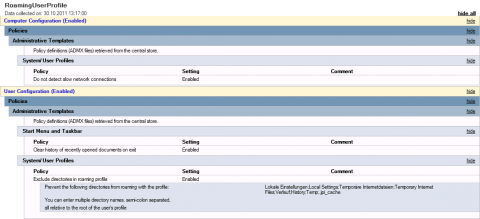In best practice Enterprise environments, users have a home directory and the folders like AppData\Roaming and Documents will be redirected with Windows Policy named Folder Redirection to their home drive located on network. In AppData\Roaming folder very many applications are saving their user specific data and this allows a user to log on to any PC in your company with keeping all settings intact. The AppData\Roaming folder become larger over time and 300MB are very common in todays world. For performance reasons you should not copy this on every login/logout to the computer and back to the server. There is many banana software on the market from developers that are not aware of this technology. Notify them, this are bugs - no discussion.
It's best practice to enable the policy Delete Cached copies of roaming profiles that truncates a local user profile from disk to free up disk space after a user logs off a computer. With Windows 7 this stuff can be cached locally for some time, but the performance reasons are still the same.
Additionally the LocalAppData (Local Settings) and AppData\Local and AppData\LocalLow folders and others are excluded from roaming as best practice.
The local application data folder should only be used by applications for temp/working stuff that is disk intensive and make an application running much faster on a local disk than over LAN or WAN links, but all this data can get lost on logoff.
In a roaming profile environment an administrator cares about his users and their data and also network speed. If a user logs on to a computer in your company - only a very few files should get copied over the network on logon/logoff. Folder with large files should be kept and reside on a central server share. Only ntuser.dat and a few other files should be copied. The fewer the better!
If a software does not work this way and/or if permanent data is saved in LocalAppData aka AppData\Local the Application has a bug that need to be fixed.
Broken Software:
- Google AdWords Editor (all versions)
- Google Chrome <25
- Workaround for user data directory has been implemented, bugs are not fixed.
- WiX Based setups using default WixUI_Advanced
- These setup installs per User Applications in Local Application Data aka AppData\Local. (BUG 656)
Recently fixed Software
- Notepad++, 5.9.7+
- Plugin Manager does not install Plugins per User, UAC pops up