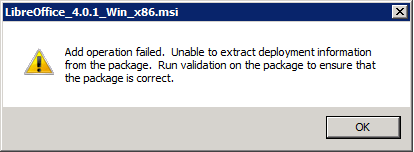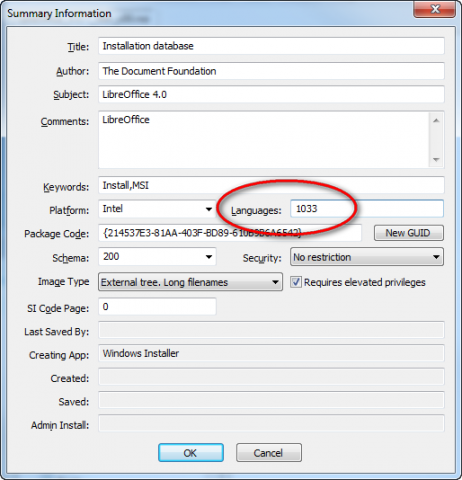Symtom:
You may try to deploy LibreOffice and all times you select the MSI file provided by LibreOffice in the software policies you get the error message: Add operation failed. Unable to extract deployment information from the package.
Workaround:
After long time searching I found out that the Language field in the MSI contains tooo many language IDs. To workaround the bug you can use Orca or InstEd and alter the Language field to 1033 that is english only. This does not mean your LibreOffice will be installed in english only. It just means that the setup runs in english only. This is no problem at all as you are running this setups silent and nobody see an interface.
This is the way how this can be changed in InstEd:
Go to Tables > Summary Info > Languages field and remove all language IDs except 1033. Save the MSI.
History:
- 26/03/2013: LibreOffice 4.x MSI is broken. Per package developer this is a known limitation of MSI and cannot fixed. Interactive installs are running fine and this is more important and the workaround here is available for automated deployment.
- 10/12/2012: LibreOffice 3.5 MSI is broken.