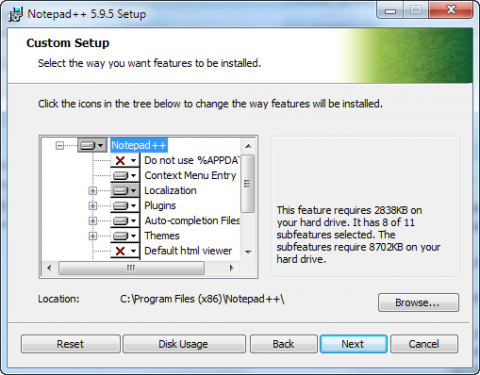This is a note for all others searching for a Notepad++ version that can be deployed in Enterprise via Active Directory. I'm not a developer of Notepad++, but I've created a full-fledged per Machine MSI setup for the Notepad++ Team to make Notepad++ deployable via Active Directory. If you'd like to push it out to your users desktops - it's available now. No need to wrap suxxx NSIS installer into an MSI any longer.
These are the setup features that have been implemented and can be enabled/disabled via transforms:
- Installations on Windows x86 and x64 are supported
- All setup options like NSIS, but the old Notepad++ Icon is not implemented
- All Features can be customized via transforms or command line, e.g. AutoUpdater disabled
- Automatic upgrade from previous NSIS setups
- Automatic upgrade over existing versions (no uninstall required)
- Setup user interface is available in English only or a multilingual user interface (MUI) version that currently supports English/German/French/Spanish/Japanese/Chinese (CN/TW) and more languages may be added later. This translations list mean the setup user interface only. The setup can still install all languages available for Notepad++.
Integrated XML Tools-Plugin as it requires administrative permission and is a broken plugin that does not install properly per user (v6.7.9.2 or later).
Versions available: 5.9.3+
KNOWN ISSUES:
- Notepad++ 7.6.x and later: The developer has removed the ability to install per user plugins. In parallel the new Plugin Manager is such a crap that plugins are installed to ProgramData folder and since 7.6.3 in ProgramFiles folder. Users do not have permissions to install anything there! Additionally it looks impossible to disable automatic updates if plugin manager should work. There is a settings to disable updates by default, but it cannot forced and will try to update Notepad++, too. There are cases open, but as you know the developers do not answer to anything on github nor do they fix their bugs. This all suxxx, so see all releases after 7.6.x as is and complain to the developer to fix this bugs asap, please.
- Notepad++ (x64) migration: If you installed previous x86 MSI versions you should better stay with x86 for now (30th August 2017). If you may install the native x64 version you may lose all custom installed plugins and your users will also get lot of error messages that plugins are incompatible. See x64 complains about x86 addons for more information. Aside of this serious issue - direct upgrades (GPO update mode) from previous MSI x86 setups to x64 setups is fully supported. There is no need to install the x64 version just because you are running a Windows in 64 bit. The x86 version will run absolutly fine on Windows 64 bit like in past. No worries. Wait until your plugins are available in native x64 first.
- Notepad 7.3.3 and newer: Notepad++ 7.3.3 started verifying the digital signature of SciLexer.dll file because of a NSA hack. If you deployed Notepad++ 6.7.9 to 6.8.4 via MSI deployment in past - the file SciLexer.dll does not get automatically upgraded as there is no version change detected. The reason behind is the version of the SciLexer.dll was not increased (best practice) by the Notepad++ developer, but a digital signature was added in 6.9.1. MSI always compare file versions and if the version is the same the file is not replaced by MSI setups. As a workaround you can set the MSI package to Replace mode in the software deployment Group Policy. Normally the Update mode works well and is fully supported. If deployment ran once successfully for all computers with replace mode, you can deploy future versions via update mode, until such a bug may get re-introduced by the Notepad++ maintainer again. See bugcase MSI setups fail to upgrade SciLexer.dll because of unchanged file version. Put your vote there to get this fixed. Again you are only affected if you have deployed Notepad++ 6.7.9 to 6.8.4 MSI in past! If you never deployed Notepad++ 6.7.9 to 6.8.4 you do not need to use Replace mode in AD deployment. Fixing this in the MSI seems very difficult and all tries to force-overwrite the file have failed. If you know WiX and how to make this happen send me an email, please.