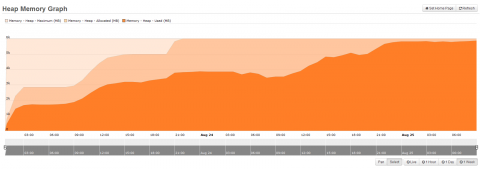If you run ColdFusion 10
I/O Exception: hostname in certificate didn't match: it may be possible that you have tried to connect to a SSL server that is using Server Name Indication (SNI). With SNI there can be several independend SSL certificates installed on the same ip address. If you cannot change the remote server to run one certificate on one IP you need to install the updater.
SNI is only supported in ColdFusion 10 from Updater 18 or later.
References: