Since Oracle has decided to charge enterprise customers with upcomming JDK11 and JRE11 people need to look for alternatives. There is OpenJDK around that can close the gap.
As you may expierienced in past - Oracle has changed the MSI files embedded into their EXE setups in version 8.x a few times and cleaned up their installer a lot. At first thought it was a WTF are they doing there in the middle of 8.x, but on the end it became clear that they cleaned up the 8.x installer only. It was an outgrown mess over the years and full of garbage. However - they broke the ability to deploy it easily. Now after the setup cleanup a lot of knowledge and guessing is required to fix the MSI database and make it installable via AD GPOs. It is clear that they like to sell the customer only enterprise MSI installer that nobody want to pay $ 100K for. With Java 9 they started to hide the MSI file more. The MSI files are no longer extracted to TEMP folder if you run the EXE setup. But it is still an MSI and this goes into C:\Windows\Installer folder. You can still make a snapshot of a virtual machine, install Java and grab the MSI from the Installer folder.
Now with Java 11 and later Oracle plans to release a new major Java version every ~6 months and force all end users to upgrade to the latest version. Java version 8.x is no longer supported after in January 2019 without a payed LTS contract. Long term versions are than only available to enterprise customers. Additionally enterprise users always need to license their servers and client computers running Java. They are no longer allowed to use the end user Java versions. End users are not affected by this change.
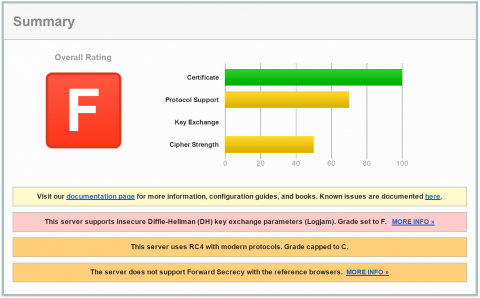
![The configuration area at C:\Users\[username]\.eclipse\...\configuration could not be created. Please choose a writable location using the '-configuration' command line option.](/sites/default/files/styles/large/public/nodes/story/62/2014-03-27_184016_anonymized.png?itok=wnLH-gds)