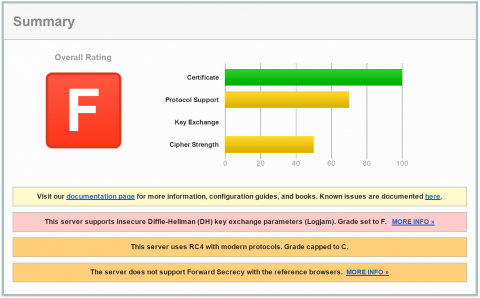If you have installed Commvault Web Console on a Windows Core server you may wonder why you cannot reach the tomcat server on this host. You have for sure configured the firewall with the setup and added the exceptions to the windows firewall, but it is still boarded-up.
Reason:
- Commvault has missed to add the tomcat process to the exception list as the executable is not inside Simpana\Base folder.
Solution:
- Add the exception manually by running the command:
Simpana 10.x:
netsh advfirewall firewall add rule action=allow dir=in program="C:\Program Files\CommVault\Simpana\Apache\bin\tomcat6.exe" name="CommVault_Process_1_tomcat6 / C:\Program Files\CommVault\Simpana\Apache\bin\tomcat6.exe" enable=yes
Simpana 11.x:
netsh advfirewall firewall add rule action=allow dir=in program="C:\Program Files\Commvault\ContentStore\Apache\bin\tomcat.exe" name="CommVault_Process_1_tomcat / C:\Program Files\Commvault\ContentStore\Apache\bin\tomcat.exe" enable=yes
History: