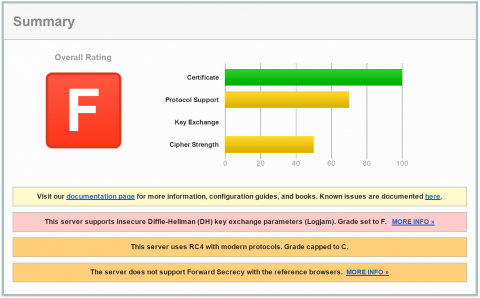We just installed Windows 2016 CORE. As recommened you typically should install all available Windows Updates before you move forward and install other software.
When we started to install Commvault File Agent and Virtual Server Agent setup failed with errors in eventlog and never completed. If you search Application event log you will find two errors logged:
Log Name: Application
Source: .NET Runtime
Date: 8/3/2017 3:59:44 PM
Event ID: 1026
Task Category: None
Level: Error
Keywords: Classic
User: N/A
Computer: HOST1.example.local
Description:
Application: setup.exe
Framework Version: v4.0.30319
Description: The process was terminated due to an unhandled exception.
Exception Info: System.ComponentModel.Win32Exception